| | Power BI Desktop 2016 Year in Review
2016 has been quite the year for the Power BI Desktop! Over the course of our 11 releases this year, we’ve delivered over 190 features and improvements based on your feedback. To celebrate a fantastic 12 months, we've put together a look back at 2016, recapping several of our favorite features, and taking a deeper examination of our big focus areas from this past year, including analytics, R scripting language, and visual formatting. Thanks for all your support, and here's to a wonderful 2017!
| | | | | Find inspiration for 2017 with The 12 Days of Dashboards
While most of us spent the last few weeks drinking eggnog and spending time with family and friends, Microsoft’s Sam Lester found an additional way to celebrate: creating a new blog series called “The 12 Days of Power BI Dashboards”. Each dashboard is based on a unique, yet common, data source that almost everyone can access. Sam’s goal for the project was to identify new methods for using Power BI creatively with data sources that don’t naturally align to reporting and BI projects. See all 12 of Sam's dashboards, including descriptions of the data source and how Sam used it, and steps to recreate them for yourself and start your 2017 data analysis off right!
| | | | | Learn more about Power BI, PowerApps, and Microsoft Flow in our January webinars
It's a new year, and we're back with all new webinars! Over the next two weeks we have four fantastic webinars for your viewing pleasure, covering Power BI, Microsoft Flow, and Power Apps. Join your peers and learn from industry experts from around the world on topics such as developing custom visuals for Power BI (January 10), integrating Microsoft Flow with SharePoint (January 11), and using gateways and custom APIs with PowerApps (January 12). And don't miss Azure MVP Vishwas Lele's presentation on January 17 about how to build a production-ready event application in less than a week with PowerApps! Check out the whole list of webinars, and reserve your spot today.
| | | |
|
|
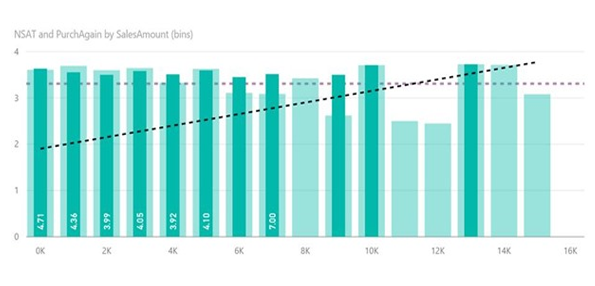

沒有留言:
張貼留言