| | Integrate Power BI reports in SharePoint Online
Today we're introducing the availability of the Power BI report web part for SharePoint Online! We’ve heard from customers that SharePoint Online is a critical part of your company’s data communication and dissemination strategy, and that to date it wasn’t easy to include Power BI content there. That's why we've been busy at work building an out-of-the-box web part for SharePoint Online that enables SharePoint authors to embed Power BI reports directly in SharePoint Online pages with no code required! The feature is available today for Office 365 First Release customers. Read more about integrating Power BI into SharePoint, and see the feature in action in the blog announcement.
| | | | | See what's new in the Power BI service for January
The Power BI service is updated weekly with fixes and new features, and we've put together a list of all of the changes that happened in January. Learn more about the addition of the Power BI admin role, exciting new APIs that are available for custom visuals developers, and how we improved integration with Azure and Microsoft Flow. This month we also released the public preview of email subscriptions for reports in the Power BI service, and announced the general availability of real-time streaming for live dashboards. See all of the January updates!
| | | | | Learn how Microsoft Treasury uses Power BI
At Microsoft, we don't just build Power BI -- we also use it across the company to track critical KPIs, performance metrics, and more. The Microsoft Treasury group, for example, manages $158 billion in assets, and they rely on Power BI to help them make fast, accurate, and actionable decisions that keep their operations running smoothly. Learn more about how Microsoft Treasury and Corporate VP, Treasurer George Zinn adopted the use of Power BI, and how along with Excel it helps teams answer questions faster, stay updated with the latest data, and easily share results across the department.
| | | |
|
|
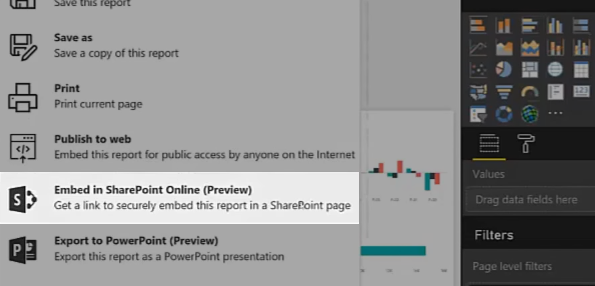

沒有留言:
張貼留言